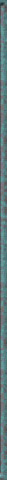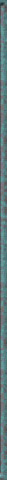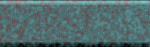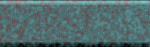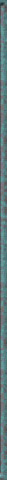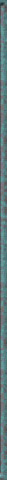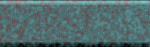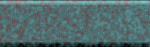Design © 2007
b-sting.nl
Content based upon Darth's
Ascendancy page which
in turn was based upon
"The Way" by Jason Goldman
and others.
Cheats
Fed up playing according to the rules? Here's the cheats. Please remember that these are cheats and MAY occasionaly crash your
game. Just wince, and reboot your computer and play again!
To enable cheats you must create a file called NOUGAT.LF in
your Ascendancy directory. It doesn't matter whats in the file, just that
it exists. DO NOT use Win95 notepad to create this file (choose
START, RUN, EDIT C:\ASCEND\NOUGAT.LF - to use the dos editor instead).
Simply enabling the cheats gives you some special information when
you place the cursor over a ship. It tells you POWER, MOVES, and INTEGRITY.
Play as other species: on the main starmap screen hit 1 through 7 to select species. The numbers one through seven correspond to the order of the races
in the game, with the race you started the game with as #1. Please note that sometimes the artwork does not match (such
as the wrong ship artwork on the shipbuilding screens), don't panic - it's
OK.
See everything: on the main starmap screen hit 8 will allow you to
see everything everyone else can see
Steal technology: on the main starmap screen hit ALT E. It will cause you
to steal knowledge from other races each turn. Hit it again to turn it off.
Maximum population: on the planet screen hit O. It will fill you up to maximum
population.
Finish project: on the planet screen hit I. It will complete your current
project. (You may need to hit it more than once for very big projects like ships.)
Complete current research: on the research screen hitting C. It will complete the current
research project. (After hitting C sweep your mouse over one of
the circles in the research tree to update the screen.)
Learn EVERYTHING: on the research screen hit D. It will cause you to learn
EVERYTHING! (After hitting D sweep your mouse over one of the circles
in the research tree to update the screen.)
Forget EVERYTHING: on the research screen hit F. It will cause everything
your researched to be GONE! Mostly useful in combination with C in debugging scenario's.
Create colony: on the planet screen hit T. It will create a colony,
used in conjunction with R (see next cheat) you can take over unoccupied
worlds.
Take over planet: on the planet screen hit R. It will make the planet yours!
This allows you to take over occupied worlds.
Increase Maximum Population: on the planet screen hit shift-M. You'll get an extra population slot for each time you hit that key combination. (Thanks Yarrow!)
Your coordinates: hit Alt-D will provide you with coordinates (x,y).
Useless internal data: hit Alt-W will bring up a display window for various internal
data. Anyone making sense of these, please let me know.
Note: The cheats below can cause the game to think you have won. In order to prevent this, you must build
something (or perform any task) before going to the next day.
All stars explored: on the main starmap screen hit S. It will show all stars
as explored, so that you may view their planets.
All starlanes exposed: on the main starmap screen hit L. It will reveal all
star lanes.
State of the Galaxy: on the main starmap screen hit C. It will display information
about the state of the galaxy (useful).
Other handy things
Screenshot: ALT G takes a gif screen shot and saves it in your ascend directory.
Please note that the mouse will move, but nothing will work until the picture is created. Also note that if you
restart your game, the next screenshots you make will overwrite the previous ones. Save them elsewhere before you take more screenshots!
Let the game play itself: create a file called FLASH.POP in your Ascendancy directory
- then start a game and hit the continuous advance button. The game will
play itself until it finishes or crashes (very likely to eventually crash
but only after four hours or more. It should run fine for normal lengths
of time.)
The Xeno Dig bug:
Invade a planet that has at least 10 outposts constructed on it. (Since
the AI likes to build those outposts, this shouldn't be a problem.) Immediately
build a Lush Growth Bomb. (If you don't have this tech yet, this won't
work.) After the Lush Growth Bomb is completed, delete 10 outposts. After
you do this, you will recieve credit for a Xeno Dig (and thus a new bit
of research) on your next turn.